- Back to Home »
- blogger »
- Cara Membuat Tabel Keren Seperti Tabel Google
Posted by : ahman " creativ"
Selasa, 30 Oktober 2012
Tahap Pertama:
1. Login ke Blogger > Template > Edit HTML2. Jangan lupa centang "Expand Template Widget"
3. Cari kode ]]></b:skin> lalu sisipkan kode CSS berikut ini tepat di atas ]]></b:skin>
<!-- Nice Table Mainbom.com-->4. Klik Simpan template
table th {
padding-top: 7px;
text-align: left;
}
.nice-table {
border-collapse: collapse;
border-spacing: 0;
}
.nice-table tr:first-child th {
border-top: 0 none;
}
.nice-table th:first-child {
border-left: 0 none;
}
.nice-table tr:first-child th:last-child {
border-right-color: #5C6785;
}
.nice-table th {
background-color: #5C6785;
color: white;
font-weight: bold;
}
.nice-table th, .nice-table td {
border: 1px solid #EBEBEB;
padding: 3px 10px;
}
.nice-table td {
background-color: #E6E6E6;
border-color: #E5E5E5 #CCCCCC #E5E5E5 #E5E5E5;
color: #444444;
}
.nice-table td:last-child {
border-right-color: #E5E5E5;
}
.nice-table tr:nth-of-type(2n) td {
background-color: #FFFFFF;
border-right-color: #E5E5E5;
}
.nice-table.spaced-table td, .nice-table.spaced-table th {
padding: 10px;
}
.nice-table.wide {
width: 95%;
}
.nice-table.narrow {
width: 75%;
}
.nice-table.narrower {
width: 50%;
}
.nice-table.narrowest {
width: 35%;
}
<!-- Nice Table Mainbom.com-->
Tahap Kedua:
Tahap kedua adalah saat anda membuat postingan Blogger yang akan menggunakan tabel, pastikan edit entri pada mode HTML bukan "Compose". Untuk membuat tabelnya silahkan ikuti contoh kode di bawah ini<table class="nice-table" width="100%" ><tbody>Ini adalah contoh tabel dengan 3 kolom dan 4 baris
<tr> <th>Header 1</th> <th>Header 2</th> <th>Header 3</th> </tr>
<tr> <td>kolom 1 baris 1</td> <td>kolom 2 baris 1</td> <td>kolom 3 baris 1</td> </tr>
<tr> <td>kolom 1 baris 2</td> <td>kolom 2 baris 2</td> <td>kolom 3 baris 2</td> </tr>
<tr> <td>kolom 1 baris 3</td> <td>kolom 2 baris 3</td> <td>kolom 3 baris 3</td> </tr>
<tr> <td>kolom 1 baris 4</td> <td>kolom 2 baris 4</td> <td>kolom 3 baris 4</td> </tr>
</tbody> </table>
| Header 1 | Header 2 | Header 3 |
|---|---|---|
| kolom 1 baris 1 | kolom 2 baris 1 | kolom 3 baris 1 |
| kolom 1 baris 2 | kolom 2 baris 2 | kolom 3 baris 2 |
| kolom 1 baris 3 | kolom 2 baris 3 | kolom 3 baris 3 |
| kolom 1 baris 4 | kolom 2 baris 4 | kolom 3 baris 4 |
Catatan:
- Jika ingin menambah atau mengurangi jumlah kolom dan baris, silahkan mengedit dengan memperhatikan kode <td> dan <tr>
- Disetiap kolom akan ada kode <td> dan </td>
- Disetiap baris akan ada kode <tr> dan </tr>
- "Tahap Pertama" cukup dilakukan sekali saja, dan "Tahap Kedua" dilakukan setiap membuat tabel
- Ada pertanyaan silahkan komentar.

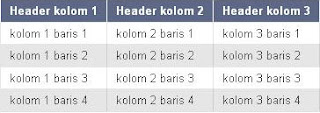











terima kasih.... senang menemukan blog anda
BalasHapusok,thanks dah berkunjung
Hapus